How To Turn Your Garage Door Opener Into A Smartphone Opener





WITH 2,334 REVIEWS
Click Here To Book Online Now





CLICK
To view local phone numbers

Add your Garage Door to the list of your Smart Home Accessories
Smart homes are the way of the future. There’s no way around it. From the Amazon Alexa reciting our shopping list to the Ring doorbell showing us who’s stopping by for an afternoon chat, we are constantly connected and immersed in technology right in the palm of our hand.
And believe it or not, garage doors are part of this technological world. The nifty keypad allows us to securely close our door after grabbing out the lawnmower and the remote in our car gives us the opportunity to open our garage door, oftentimes before we can even see our own home. But as is true with most tech items, it is constantly evolving.

Meet myQ.
Enter myQ: the smart technology garage door opener. The two-piece device is attached to a surface inside your garage and to your garage door. Paired with an app on your smartphone, you have unlimited garage control from anywhere with internet access.
You can tap into a world of potential with the myQ Smart Garage Hub with just the tap of a button. Real-time notifications give you constant updates on the status of your garage door, so you’ll know exactly when your kids left for school. Wondering whether you remembered to close your garage door on your way to work? You can check right from your office desk and close it right from your smartphone. Share access to your garage with up to three people by utilizing myQ Guest, so the whole family can get involved. You can keep your home secure by setting daily open and close schedules for your garage. Take it another step further when you pair the myQ hub with your Nest device, Google Home or Key by Amazon app to initiate total garage control from a variety of smart home devices.
Can Anyone Use It?
The myQ Smart Garage Hub can be purchased at many major retailers, however, the first step is to be sure your existing garage door opener is compatible with the new technology. Most garage door opener brands manufactured after 1993 are compatible, but you can use myQ’s Compatibility Tool to test your specific opener. You can also look for the myQ logo on your opener to ensure it’s already built-in.
Your opener will work with myQ in one of 3 instances:
- Your current opener has myQ built-in.
- You buy the myQ Smart Garage Hub for your compatible opener.
- You buy a new garage door opener.

If your current opener is already equipped with myQ technology, all you need to do is download the app and follow the instructions as prompted.
If your garage door opener is compatible but doesn’t have the tech built right in ( use this myQ tool to determine compatibility), you can purchase the myQ Smart Garage Hub and pair it with your existing opener. This hub can be purchased at Amazon.com, Home Depot, Walmart & many other popular retailers. Click here to see buying options.
If your current opener is not compatible with myQ, you will need to purchase a new opener. Should this be the case, give Precision a call. Our openers have myQ technology already built into them. We would be happy to review pricing with you and come out to install your new opener.
If you’re sold on the practicality of the myQ Smart Garage Hub but not up to the task of installing it yourself, opt for the white glove service of Precision Overhead Garage Door. One of our trained technicians can come out to handle the installation of the hub (if needed), set up your devices, and have you connected in no time for just $199.
How Does myQ Work?
In just minutes, you can be conveniently connected to your garage whether or not you are home. Follow our easy install instructions below or watch a step-by-step video here. You will need to locate your opener, have a strong WiFi signal and your corresponding password handy, a ladder, a drill with 5/32” drill bit and a Phillips Head screwdriver.
It’s also important to note that one myQ hub has the ability to monitor two garage doors. However, a second myQ Door Sensor will be needed for the second garage door. Any more than two doors will require a second myQ Smart Garage Hub and additional sensors.

- You’ll first need to download the myQ app.
- There may be several, so choose MyQ Garage & Access Control.
- Sign in or sign up for an account with the necessary information and submit.
- If you’re a new user, complete registration in your email.
- Log into the app.
- Add your hub to your app.
- Make sure your garage door is closed.
- Choose MyQ Smart Garage Hub in the app.
- Plug in your hub and wait for the blinking blue light.
- Apple users: Scan in the serial # on the back of your hub or manually type it in.
- Android users: It will come up as a discovered device on your app.
- Choose your home WiFi network and enter the correct password.
- LEDs will flash and when they turn solid green, your hub is added to your app.
- Pair the door sensor to your hub and mount it to the sensor.
- Pull the plastic tab on the sensor for the battery.
- Press the button on the sensor and wait for the red light.
- The sensor and hub will mount as the hub flashes a bright light.
- Press the button on the sensor again and listen for a beep.
- The app will notify you the pairing was successful.
- Wipe the mounting surface of the door sensor.
- It should be the top left or right panel of your garage door.
- Remove the film from one side of the velcro strips and add to the top and bottom of the back of your door sensor.
- Mount the sensor upright onto the door by removing the film on the remaining strips and stick it to the door.
- Pair your garage door opener to the hub. (Programming will cause the garage door to move so keep the pathway clear.)
- Use a ladder to reach your garage door opener.
- Select the brand of your opener on the app.
- Locate the learn/program button on your opener. Choose the color of the button on your opener if prompted.
- Press the learn/program button on your opener just long enough for the light to go on and release.
- Upon successful pairing, you can name your opener.
- Mount the hub.
- The mounting location matters, so be sure it is:
- 6’ above the floor
- 4’ from metal
- Within 5’ of an outlet
- Mounted onto the ceiling, side or back walls
- The hub and light are used to signal the garage door closing so the hub must be visible.
- Mark the surface where you are going to mount your hub using your mounting bracket. The open end goes towards the wall.
- Drill holes for the wall anchors and insert them.
- Line up the bracket holes and install the bracket using the screws.
- Slide the hub onto the bracket until it clicks into place.
- Plug the cord into the hub and wrap any additional cord around the bracket until there’s just enough to reach the outlet.
- Wait for the solid green LED light on the hub to light up, and you’re officially ready to use your myQ Smart Garage Hub.
The Devices screen on the app will list all garage door openers, the position of the garage door, and how long it has been that way. Open or close the garage door using your nifty new tech by pressing the garage door on the icon.
What Are You Waiting For?
Smart homes aren’t only for the tech-savvy anymore. With new products popping up all the time, from doorbells to vacuum cleaners, it’s easier than ever to increase home security, convenience and accessibility to many areas of your home, whether you’re near or far. The myQ Smart Garage Hub gives you a 24/7 connection to your garage, a necessity that may have been overlooked in the past. With such a great product on the market of ever-evolving technology, what are you waiting for?
Categories:
TechnologyOffice: 626-537-3568
2550 Corporate Pl
Ste C105
Monterey Park, CA 91754
Office: 909-480-4395
119 E Arrow Highway
San Dimas, CA 91773
Licenses
California State Contractor's License993555
If you are looking for service in the Simi Valley, Ventura County, and Santa Barbara areas, please visit:
simivalleygaragedoors.com
If you are looking for service in the Riverside, San Bernardino, and Temecula area, please visit:
garagedoorriversideca.com